Upgrade to Pandoc 2.1.
Upgrade to Pandoc 2.0.
Support line breaks in headings.
Update MathJax CDN in HTML export templates.
Support Pandoc 1.19.
Don't escape underscore character inside words.
Upgrade to Pandoc 1.18.
Support up to 20 columns in tables.
Don't wrap URLs in < and > signs.
Fix export of tables following footnotes.
Fix export of single-column tables.
Don't toggle find panel on Command+F (Mac OS X).
Improve support of MiKTeX per-user install (Windows).
Improve support of Pandoc per-machine install (Windows).
Improve execution under Wine on Linux.
Normalise paragraph indents on save.
Preserve pinned documents on app update (Windows).
Upgrade to Pandoc 1.16.
Support publishing to GitHub Pages, with math, tables etc. Read more »
Option for formatting code blocks with backticks.
Preserve attributes of code blocks (e.g. language).
Format inline math with double dollar signs by default.
Improve stability on Windows.
Adjust table columns widths in PDF export.
Support installation of editor themes from .text-theme files (Mac OS X).
Enable spellchecking by default (Mac OS X).
Clear cached images on app start (Mac OS X).
Enable saving of document with custom extension (Mac OS X).
Fix copy of HTML to clipboard (Windows).
Remove support of Markdown flavours, generate markup common to variations.
Improve support of Mac OS X 10.11 El Capitan.
Improve support of Windows 10.
Support high-resolution displays on Windows.
Enable autoformatting by default.
Open .rmd files (Windows).
Display page orientation buttons in Print dialog (OS X).
Fix Image button on toolbar (Windows).
Update URL of Bootstrap CSS in HTML export template.
Fix commands removing table column and rows.
Implement smart quotes (Windows).
Fix potential problem when application is closed via Alt+F4 (Windows).
Offer Pandoc 1.15 by default.
Fix formatting of tables with long text.
Change Markdown syntax defaults to work well with GitHub. Sample »
Disable autoformatting by default, add an option to enable. Read more »
Add option for tables style. Read more »
Add option to export citations to XeLaTeX in natbib format. Read more »
One filter for all Markdown extensions in Open and Save dialogs (Windows).
Fix editing of prefix in Citation dialog (Windows).
Include booktabs package in default XeLaTeX templates for correct table rendering.
Reduce CPU usage when word/character count is enabled.
Save documents with .md filename extension by default.
Add option for default filename extenstion (Windows). Read more »
Assign keyboard shortcuts to “Insert Citation” command.
Integrate citations with bibliographic reference managers via copy&paste (OS X). Read more »
More stable spellchecking (OS X).
Display checkmark for “Spell Checking” in menu (OS X).
Mark current style in menu and on toolbar (OS X).
Basic support of bibliography in BibTeX format. Add “File→Bibliography…” command for configuration and “Insert→Citation” command for creation of citations.
Add “Insert→Author” and “Insert→Title” commands.
Edit selected image, hyperlink or citation on Alt+Enter.
Support multi-paragraph footnotes.
Merge “Insert→Image” and “Insert→Image URL” commands.
Add file selection button to “Insert Hyperlink” dialog (OS X).
Save image caption in standard Markdown format.
Install missing MiKTeX packages automatically (Windows).
Position caret after link when pasting URL (OS X).
Don’t fail on saving empty title or author.
Remove date from default TeX/PDF templates.
Reset "modified" flag on document open (Windows).
Fix saving of ATX headings (Windows).
Hide Find panel on Command+F (OS X).
Download installer automatically during update (Windows).
Don't ask to save Welcome document if it is not modified (OS X).
Don't open Untitled document on start but open if app icon clicked again (OS X).
Display modal dialog during export (Windows).
Require Pandoc 1.13.2 or later.
Add spell check options (Windows). Read more »
Display spelling suggestions in context menu.
Export all formats via Pandoc.
Edit title and author metadata if present.
Preserve bibliographic citations and references.
Process bibliographic citations in export.
Remove hyperlink if URL is empty in “Insert Hyperlink” dialog.
Render text with antialiasing (Windows).
Support installation for all users and into custom folder (Windows).
Add space at the bottom for more comfortable typing.
Add option to save inline links.
Don’t paste as Markdown in default paste.
Add “Paste as Markdown” command.
Improve tables parsing from Pandoc.
Preserve raw TeX blocks and spans.
Enable “Services” menu (OS X).
Export HTML slides with vertical navigation for second level headings.
Display MiKTeX dialogs during PDF export (Windows).
Don’t open recent document by default (Windows).
Add option to not reopen documents on start (OS X).
Disable autosave by default, add option (Windows).
Add option to save ATX heading (OS X).
Add option to set select spellchecking language (Windows).
Hide writing direction commands from menu.
Display border around math blocks and gray background for code blocks.
Load templates from “Templates” subfolder at document location (OS X).
Update HTML slides export template for latest version of reveal.js.
Add file selection button in “Insert Hyperlink” dialog (Windows).
Escape plus and minus character at the beginning of paragraph.
Make undo more reliable.
Don’t print text caret (Windows).
Fix numbering of highly nested lists.
Fix “Find Next” when Find panel is shown (OS X).
Fix line splitting in printing.
Fix formatting of tables with CJK characters.
Fix decoding of URLs.
Fix editing of hyperlinks with non-ASCII characters (Windows).
Drop support of OS X 10.7.
Import from Word format.
Import from OPML format (Mac OS X).
Export to OPML format (Mac OS X).
Export to EPUB 3 format (Mac OS X).
Export to Open Document format (Mac OS X).
Templates in Word export (Mac OS X).
Don’t display link URL in separate paragraph.
Save documents in Pandoc Markdown format.
Parse all files via Pandoc by default.
Remove “Comment” paragraph style.
Drop support of Mac OS X 10.6.
Fix rendering of images with relative path.
Toolbar with fast access to most common styles and actions.
Move editor settings from “Window” menu into “View” menu.
Fix potential loss of focus in empty document.
Fix parsing of indentation in code and math blocks.
Paste as plain text into code and math blocks.
Fix caret handling just before line break.
Disable spellchecking and autocorrection in code blocks.
Improve automatic Pandoc path detection (Windows).
Support customization of Pandoc and XeLaTeX paths (Windows).
Support “save unwrapped” option for Pandoc Markdown (Windows).
Export of HTML presentations. See example »
GitHub Pages and Jekyll support (Kramdown). Read more »
Markdown auto-formatting for paragraphs and words. Read more »
Option to save documents with Unix newlines on Windows. Read more »
Option to save Markdown with ATX headings on all levels. Read more »
“Copy as Plain Text” command in the “Edit” menu.
Keyboard shortcut for “Insert / Image URL” command (OS X).
Open last edited file on start (Windows).
Removed low-level hyperlink and footnote styling commands from “Word” menu.
Stability improvements and bug fixes.
Add “Insert Image URL” command (Windows).
Save tables in “pipe” format in GitHub and MMD Markdown flavors.
Export non-breaking space as HTML entity in HTML format.
Insert non-breaking space on Ctrl+Shift+Space (Windows).
Paste image files copied from Finder as images (Mac OS X).
Escape pipe character for more robust table parsing.
Fix URL detection in paste (Mac OS X).
Fix selection of Markdown flavor based on extension.
Fix pasting of multiline text into search field (Mac OS X).
Add separators to “Paragraph” and “Word” menus.
Display thumbnail previews for .md files (Mac OS X).
Paste URL from clipboard inline (Mac OS X).
Respect “no wrap” option when saving in Pandoc, GitHub or MMD format (Mac OS X).
Fix compatibility issue with Default Folder X (Mac OS X).
Remove “Image” command from “Paragraph” menu (Windows).
Accept three dashes as end of YAML block.
Fix saving of tables with long words (more that 40 characters).
Fix saving of images with long URLs containing spaces.
Option to use Pandoc and XeLaTeX installed via MacPorts (OS X). Read more »
Option to suppress creation of empty document (OS X). Read more »
Option to export tight lists to HTML (OS X). Read more »
Fixes for parsing of YAML metadata via Pandoc.
Fix: autoupdate may ask for a password.
Fix: Pandoc cannot be found on Windows XP.
Fix: Repetitive display of Welcome document (Windows).
Autosave documents every minute.
Open .text files via embedded parser and other file types via Pandoc.
Remove “Reopen in Format” and “Save in Format” menu commands.
Add “Import” commands for Markdown flavors.
Fix input of composite Chinese/Japanese/Korean characters (Windows).
Preserve YAML blocks in Texts parser/formatter.
Fix parsing of tables with hyperlinks and footnotes via Pandoc.
Improve export and import via Pandoc.
Don’t scale preview of small images (10+ pixels height).
Show white mouse cursor in “Dark” theme.
Fix parsing of tables without headers in Pandoc Markdown format.
Improve export of Unicode glyphs from Welcome document to PDF (OS X).
Ignore “Insert” key (Windows).
Make current span highlight darker in the “Dark” theme.
Add “Sepia” theme.
Require update to Pandoc 1.12.1.
Fix compatibility issues on OS X 10.9 Mavericks.
Implement “Find Next” command.
Assign keyboard shortcut to “Insert Image URL” (Mac OS X).
Preserve headings 4-6.
Fix escaping of backslashes on save (Windows).
Fix loading in GitHub/MMD format (Windows).
Support Pandoc 1.12.
Ignore images in word/character count.
Enable QuickLook for .md files (OS X).
Insert plain URL if link text is empty in the “Insert Hyperlink” dialog.
Rename "Character" menu to "Word".
Open plain text files (non-Markdown) on OS X.
Parse text as Markdown on “paste” command.
Add “Paste as Plain Text” command.
Fix export of URLs with emails to HTML.
Fix saving of tables with words longer than 40 characters.
Fix saving of hyperlinks without URL.
Fix potential crash after click on a link (Windows).
Images are displayed in the editor (Windows).
Split “Format” menu into “Paragraph”, “Character” and “Table” menus.
Fix copy&paste in “Find” text box on Windows.
Keep text direction after Enter key press.
Preserve RTL text direction in HTML export.
Enable export to DOCX, RTF, EPUB via Pandoc in AppStore version.
Images are displayed in the editor (OS X).
Images can be pasted from clipboard (OS X).
Spellchecking can be disabled (OS X).
Exclude hyperlink definitions from word and character count.
Texts for Mac OS X can be purchased via AppStore.
Fix mouse cursor flickering (Windows).
Option to display character count.
Markup characters are no longer escaped on copy to clipboard.
Enter key press inserts empty paragraph before table.
Tab/Shift+Tab keys move caret to next/prev cell in table.
Tab inserts new row at the end of table.
Paragraph movement commands shift column/row in table.
Fix numbered items counter reset after headings level 2 and 3.
Fix export to PDF on OS X 10.6.
Fix: PageDown key doesn’t work until some other key is pressed. (Windows)
Fix potential text caret misalignment. (OS X)
Display documents thumbnails in Finder. (OS X)
Support RTL scripts in Quick Look preview. (OS X)
Fix crash on image paste (OS X).
Fix export of tables with empty cells.
Remove empty paragraphs in HTML export.
Improve PDF export when image has special characters in filename.
Always fit image in page width in PDF.
Support default Markdown dialect option.
Maintain scrolling so that caret is visible after switch to fullscreen (Windows).
Support footnotes in tables in PDF export.
Improve table column width calculation in PDF export.
Support “save unwrapped” option.
Ignore punctuation in word count.
Improve typography in OS X version.
Fix: export to HTML5 fails on undefined footnotes and hyperlinks.
Fix: text in comments is included in word count.
Tables.
Quick Look plugin (Mac OS X).
Additional languages in spell check (Windows). Read more »
Open and save other Markdown flavors (Pandoc, GitHub, MMD).
Automatic updates.
Fix autoformatting on OS X 10.6 and 10.7.
Fix font rendering issue on Windows.
Fix copy&paste of formatted text from Chrome and Firefox on OS X.
Fix error on pasting MultiMarkdown (Mac OS X).
Templates for PDF and HTML export. Read more »
Option to display word count in window title.
Option to save files without hard wrapping. Read more »
Save with CRLF line breaks on Windows.
Basic support of right-to-left scripts.
MiKTeX is recommended for XeLaTeX on Windows. Download.
Improved support of Mac OS X 10.6 Snow Leopard.
Shift+Enter in a code block inserts paragraph break.
Editor themes (Dark, Monospaced, Serif).
Autoformat bulleted and numbered lists.
“Insert Footnote” command.
“Insert Hyperlink” command (Windows).
Main menu restructured into “Insert” and “Format” submenus.
“Comment” style for paragraphs (ignored on export).
“Paste → Unformatted text” command (Mac).
Window width maintained on window zoom (Mac).
Editor font size remembered (Mac).
Enter key press in a code block inserts line break.
Pandoc 1.10 support.
Beta version of Texts for iOS is available in iTunes Store.
“Copy” and “Cut” commands copy rich text to clipboard.
“Paste” command pastes rich text from clipboard (requires Pandoc).
“Copy as HTML” command to get raw HTML.
“Insert Image” command in context menu.
“Insert Hyperlink” command in context menu (Mac OS X only).
Mnemonic keyboard shortcuts for paragraph styles.
Separate keyboard shortcuts for each heading level.
Command for formatting cleanup.
Support for block quotations.
Context menu with copy&paste commands.
URLs autoformated on paste from clipboard (Mac OS X only).
“Follow Link” command from a reference creates note paragraph.
Hyperlinks and references highlighted when Command/Ctrl key is pressed.
New icon.
Open files with other Markdown filename extensions:
mdown, mdml, mdtext,
mdtxt, mdwn, mkd,
mkdn.
Installation packages signed with digital certificates to avoid security warnings.
Documents can be saved with .md and
.markdown filename extensions.
All supported file types (.text, .md,
.markdown) open via Texts parser by default.
“Reopen…” commands added to parse document via MultiMarkdown or Pandoc.
“Repeat Last Export” command added.
Basic search implemented.
Basic spell checking implemented.
“Recent Files” list added in Texts for Windows.
A new version of Texts with built-in MultiMarkdown import.