Texts supports custom templates in export to PDF and XeLaTeX formats. Below are a few examples of templates. They should be placed in ~/Library/Application Support/Texts/ folder on Mac OS X or in %LOCALAPPDATA%\Texts\ folder on Windows.
CJK.xelatex adds support for Chinese, Japanese and Korean typography. Uses “Heiti SC Light” font.
RTL.xelatex adds support for right-to-left scripts (e.g. Arabic, Hebrew). Uses “Al Bayan” font.
Zapfino.xelatex uses Zapfino as the main document font.
CJK.xelatex adds support for Chinese, Japanese and Korean typography. Uses “MingLiU” font.
RTL.xelatex adds support for right-to-left scripts (e.g. Arabic, Hebrew). Uses “Simplified Arabic” font.
Please note that some of the templates may require additional packages for XeLaTeX. MiKTeX on Windows is able to install required packages automatically. With BasicTeX on Mac OS X you should run the following commands in Terminal to install packages.
sudo tlmgr update --self
sudo tlmgr install iftex
sudo tlmgr install bidi
sudo tlmgr install ucharclasses
Please contact support@texts.io if you have any questions.